Domain settings¶
To be able to create e-mail addresses with a certain domain name, the e-mail function must be activated for this domain. For new domains, this is usually enabled automatically. You can see from the letter symbol on the domain overview (Hosting → Domains) wheter e-mail is already activated:
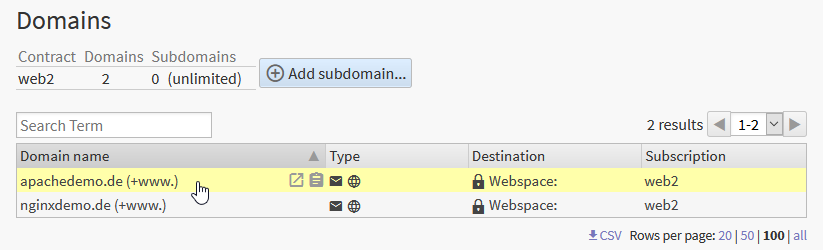
If there’s no letter icon for the domain, click on the domain and a pop-up window will appear. Click on the E-Mail tab there:
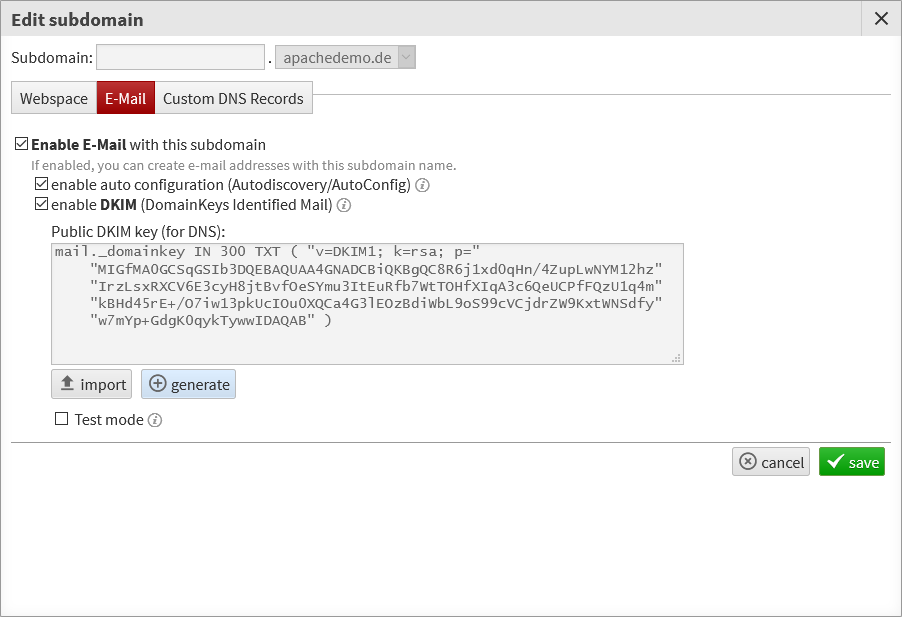
The checkbox Enable E-Mail with this subdomain allows you to easily enable/disable e-mail.
If auto configuration is available on the server, you can enable this feature for the selected domain. This is required in order to enable/disable auto configuration per mailbox.
If DKIM is available on the server, you can enable it here for the selected domain. If the DNS for the selected domain is managed by LiveConfig, the required DNS records are set automatically.
Note
You can not disable e-mail for a domain as long as there are still e-mail addresses configured with that domain.